Again, by a customer I was asked to deliver a solution to there Citrix ADC. The customer has a web server farm which is controlled and maintained by their web developers. There needed their web developers to control witch servers where active in the farm and witch there where in maintains mode.
The easy way is to create a login for the web developers for the Citrix ADC, but there where other system load balanced through the Citrix ADC, and the web developers may not change the configuration for the other systems. We could have created a partition on the Citrix ADC, but I came up with a custom monitor solution. The web developers agreed to put a file on the web servers, and I created a monitor the checked for the content of that file.
GUI:
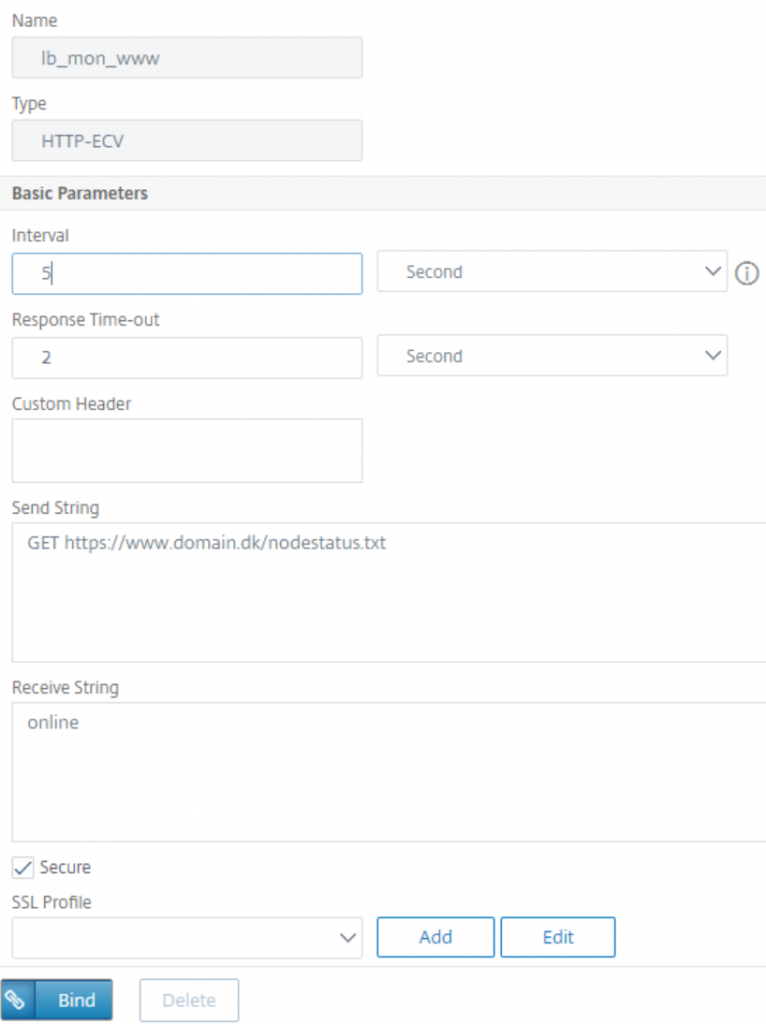
CLI:
add lb monitor lb_mon_www HTTP-ECV -send "GET https://www.domain.dk/nodestatus.txt" -recv online -LRTM DISABLED -secure YES
If the “nodstatus.txt” return online, the monitor detects the web server as “up” and the load balancing will send traffic to the web server. If anything, else than online is received the monitor will set the web server as “down” and no traffic will be sent to it.
The web developers control the content of the nodestatus.txt file, and in that way, they can control which web servers receive request and which is not, and the developers have no login/access to the Citrix ADC.
